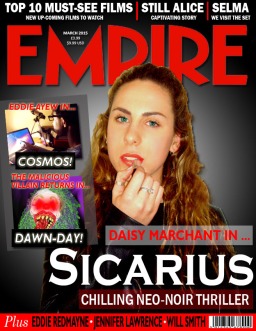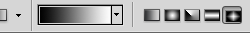Below is the link to the final film website for Sicarius:
Construction
Final Sicarius Theatrical Trailer – COVA Productions
Final Empire Magazine Cover
Magazine Cover Construction
I have been working particularly on the Empire magazine cover for the practical using Adobe Photoshop. I have constructed a first draft but it is not yet complete and I will continue to edit the cover based on feedback I have received from my focus group.
I learned how to use the gradient tool on Photoshop (which I previously was unaware of) to create a better visual effect for the background as I have noticed this in other Empire magazines. I thought this would be effective as it gives the cover more depth and shows my development in Photoshop skills. I chose the colours black and white for the background because that is the colour scheme we have chosen to keep consistent across our magazine cover, website and trailer.
I also used the gradient tool to edit one of my other images for a made-up film ‘Dawn-Day’ which features a clown. I chose the colours purple and black because I felt that these colours had villainous connotations and I wanted to portray the clown in the image as a villain.
In the second image for another made-up film ‘Cosmos’ I manipulated the lighting to make the image appear more like a sci-fi film which is what I was trying to convey. I chose an image of a planet in outer space to be displayed on a computer screen because computers and space are common stereotypical conventions of science fiction films. I experimented with lighting by moving a lamp around the computer and actor to make the computer screen appear brighter to emphasise the significance of this iconography. I also used the ‘sharpen’ tool to increase the sharpness of the screen as well as the telescope. I also used the blur tool to make everything else in the background seem out of focus.